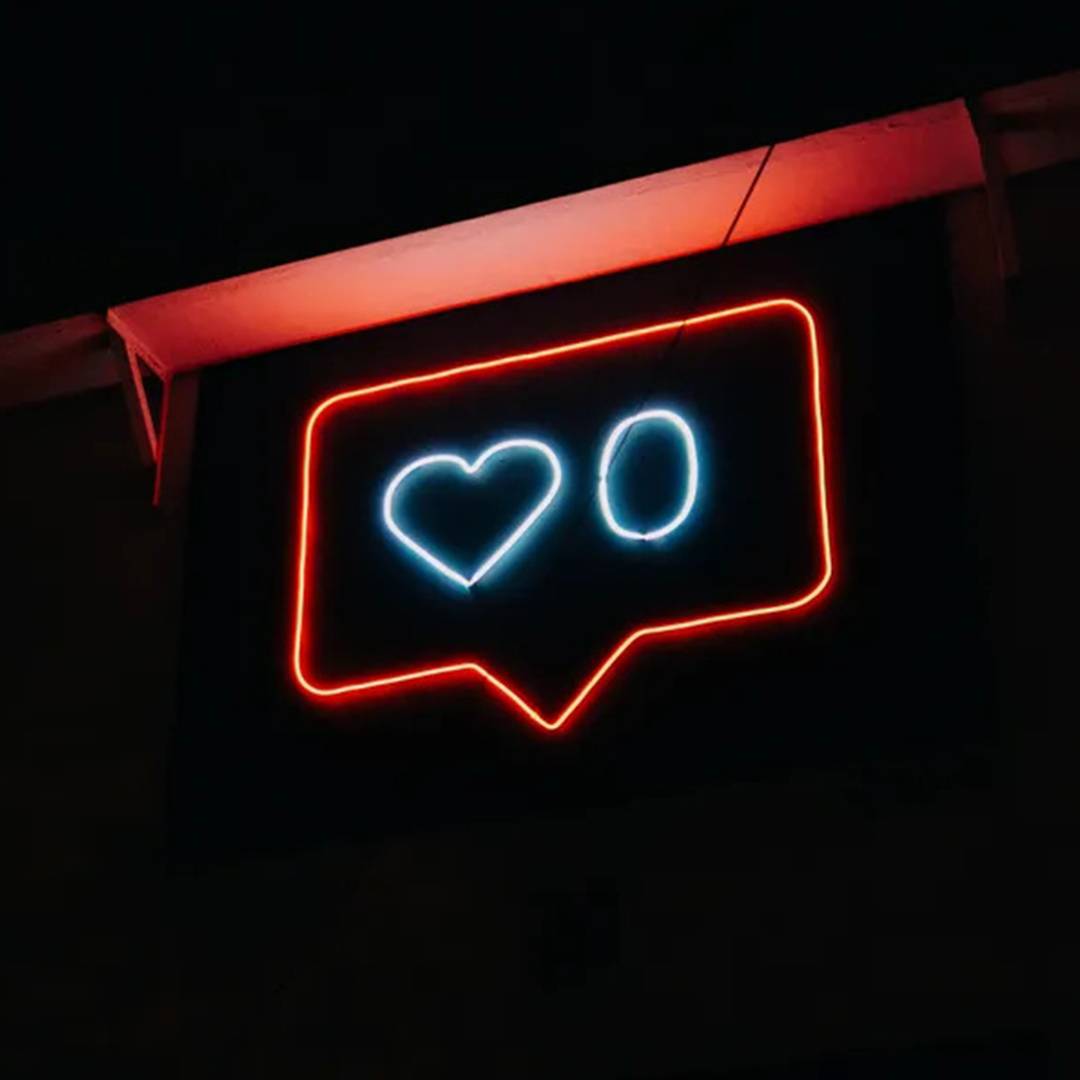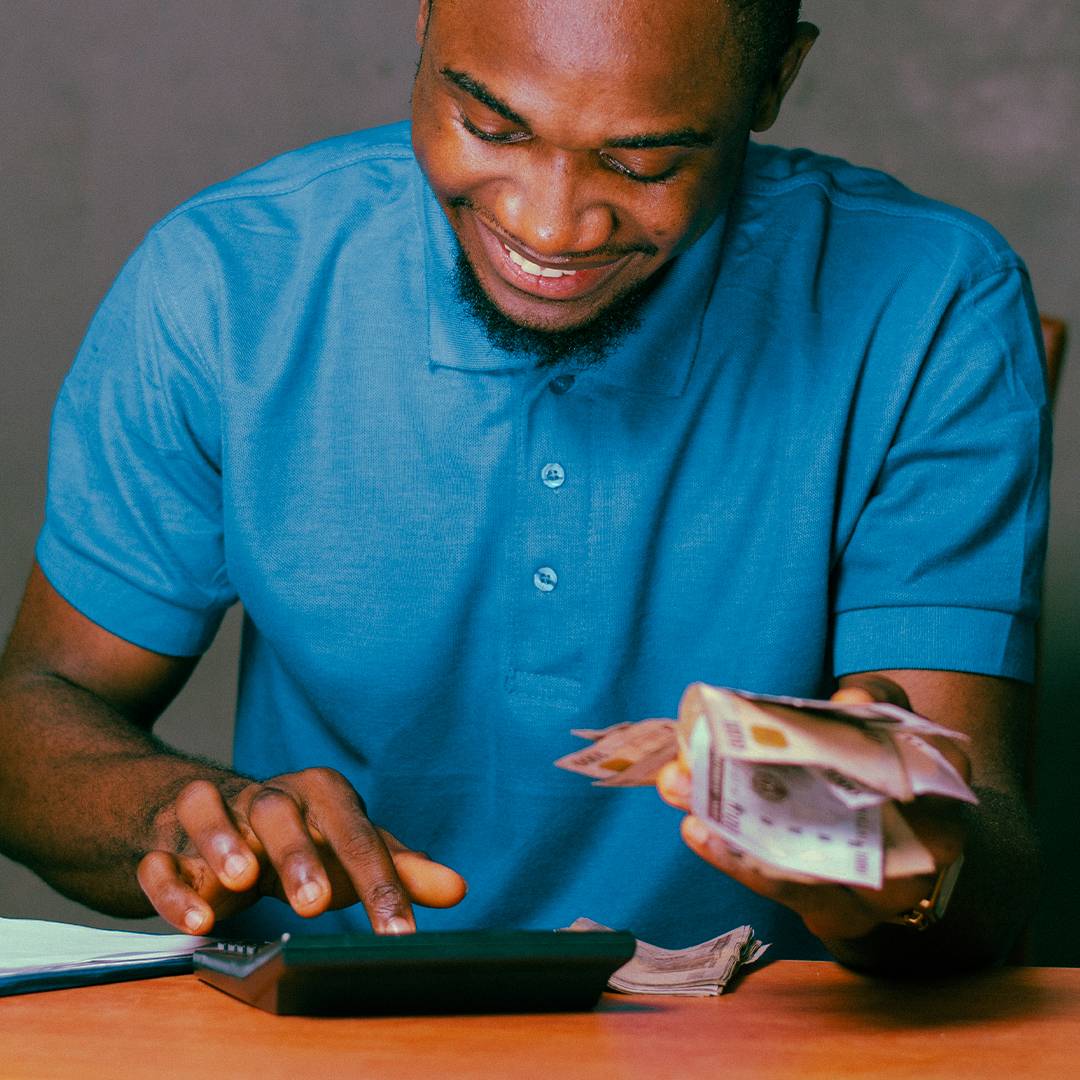Instagram now allows users to remove posts like numbers. According to a statement, the company began hiding like counts for some countries to test if it would “depressurize people’s experience” on Instagram since users frequently experience anxiety and embarrassment when their posts do not acquire enough Likes to be labeled “popular”. Like-chasing on Instagram, in particular, has contributed to an environment in which individuals post in order to earn clout and fame, which may be a less real experience.
So, how exactly does it work? The new like-hiding function is quite simple to use. To remove the like count on an existing post, hit the three-dot button in the upper-right corner of a photo and then choose “hide like count.” You may do this with as many images as you like on your grid.
Hide the like count on a new post by tapping the “advanced options” box at the bottom of the final editing page, then set the “hide like and view counts on this post” button on. No one will be able to see how many likes the photo receives once you’ve shared it.
You may also disable the visibility of like counts on other people’s posts. To utilize this function, go to your Instagram settings, there’s an option to “hide like and view counts” there, which you may enable by toggling to the right.
Make sure to follow MusicPromoToday’s blog and Instagram for the most credible news and industry-related updates.