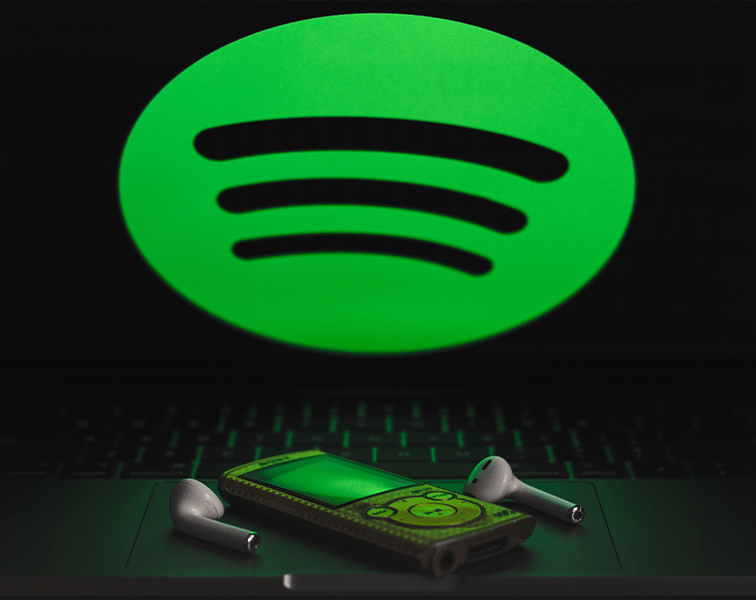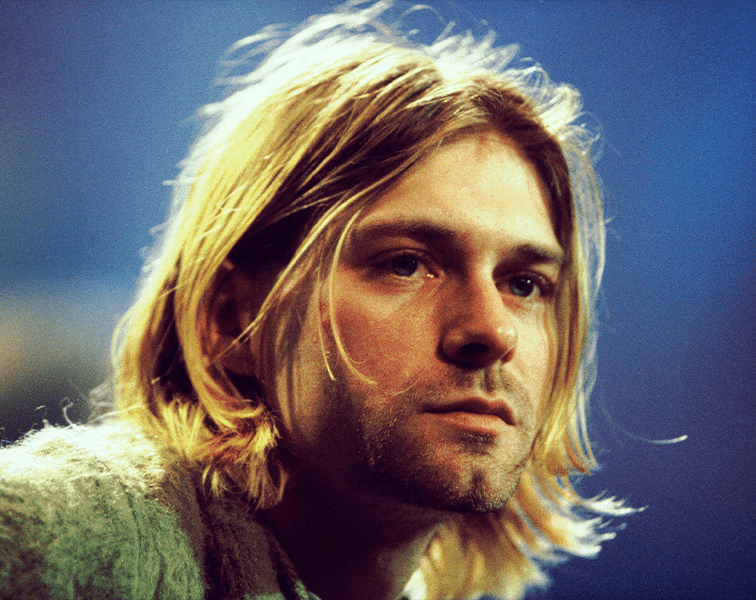Facebook ads are a great option to promote your Spotify tracks. If, of course, you know exactly what you’re doing. Otherwise, the whole process may be ruined and end up with a lack of results, and you might be left feeling frustrated.
The majority of people try to use the wrong ads objective to achieve the desired result, thus feeling the Facebook advertising platform is terrible or not working for them. For example, occasions when a bunch of people tried to generate sales with the help of traffic ads while it should have been a conversion.
In this article, MusicPromoToday will tell you how to convert Facebook ad traffic into Spotify streams.
A lot of people on the Internet suggest running conversion campaigns on Facebook, instead of traffic or link click campaigns. They advise us to run a video ad on feed and story placements on IG/FB, and direct people to a landing page with the link to their song on Spotify on it.
They use the FB Pixel to track clicks to Spotify. This is supposed to be a more effective strategy than directly bringing people to your Spotify account as it excludes any accidental clickers, bot clickers and also optimizes your costs for people who are actually listening to your songs.
FB Pixel
You can find the process of setting up your FB Pixel quite confusing but you have to realize that it is an absolute necessity if you want to track data. FB’s partners for integration like WordPress, Wix, or ToneDen will make your life much easier with their step by step guides for pixel installation. You can use ToneDen, which allows you to make a page for free with a pixel embedded. But if you don’t have a pixel setup you can create it for free in the Business Tools section.
Lead Event
Once you set up your Facebook Pixel, you’re going to create a “lead” event on your site. This tool tracks people who click on your page and what is more important is that it tracks clicks a second time to get to your Spotify.
In order to make it active, you have to go to your “Events Manager” tab on FB ads and click the “Add event” button. Then, you have to “Install code manually” and click all the way through until you reach the last page and open up your “Events Setup Tool”. After being redirected to the site attached to your Pixel you can set certain buttons as a “Lead” event, as well as other events like “Add to cart”, “Thank you page” and much more.
Ad Sets
By creating several ad sets within your campaign you are able to test out which ones are the cheapest and which ones have the most results that suit your strategy. The most important part here is the Audience section. Pay attention to what age groups and genders are cheapest to advertise to according to your music genre and style.
Depending on your style of music choose the demographics.
You don’t want to go with just the United States, especially when you start off, then it’s better to just go with every Spotify country with the exception of India and China as you want to avoid click-farmed accounts and bots. You can Google “Spotify List Of Countries” and just choose the ones you prefer.
When starting your campaign, turn off the Detailed Targeting expansion. This feature lets Facebook go outside your selected targets to try to find potential cheaper options. Sometimes it’s amazing and sometimes it is not, so we suggest you start with it “off” and if you want to do improvement later, you can create another ad set and turn it on. So, typically this allows you to start off by narrowing to people who are interested in Spotify
Setting Interests
Always set “Spotify” as one of the interests for the campaign you run. Most people will use “Spotify”, then one other interest like a related artist or genre. For example, one of your ad sets may have its interests set to “Spotify” and “Ice Cube” or any other artist whose fans you think will like your music.
Consider Random Placements
Run your campaign by doing Story placements and another time some Feed placements and after some time just switch for Automatic placements and that will actually cut your cost in half.
But make sure to always do story placements. People who view stories usually have their sound on and are likely to listen to your song. Story placements will definitely cost you more but if you’re getting more Lead results out of it, then it’s totally worth it.
Also, you can use the different parts of the song: the first verse, the second, or the chorus with the same visuals as you may never know which part of the song will captivate the audience. You will notice that actually, the music is the only thing that matters which is kind of a happy message.
Make sure to read our other articles where we expose methods, strategies, insiders, and tips on how to run your music pr / music marketing campaign. If you need guidance just contact us through our form and we’ll get back to you in no time!